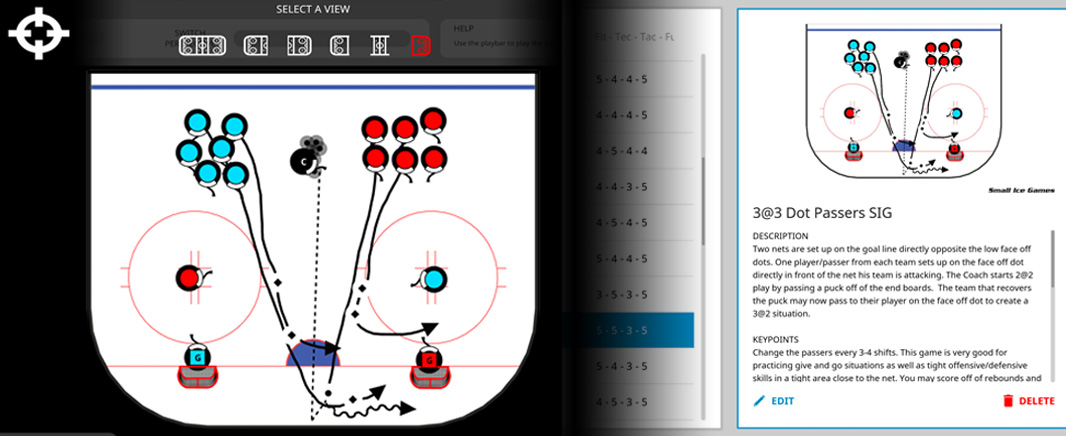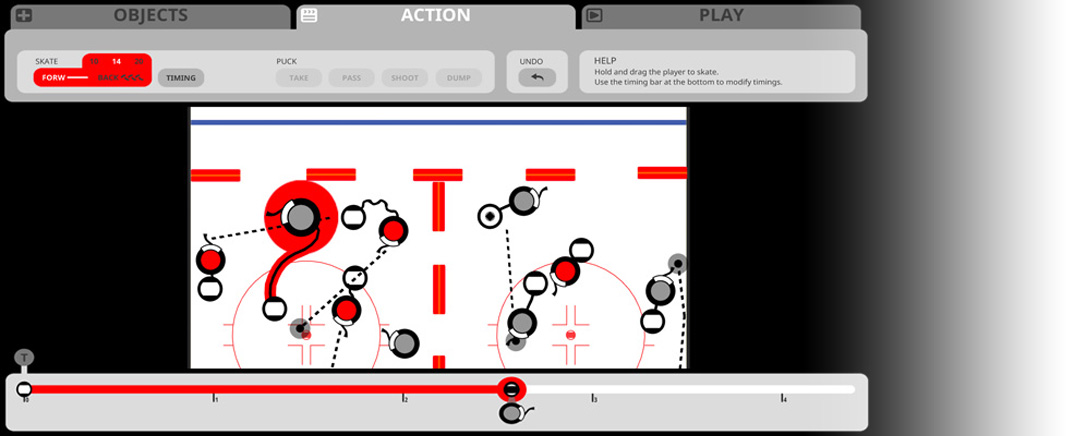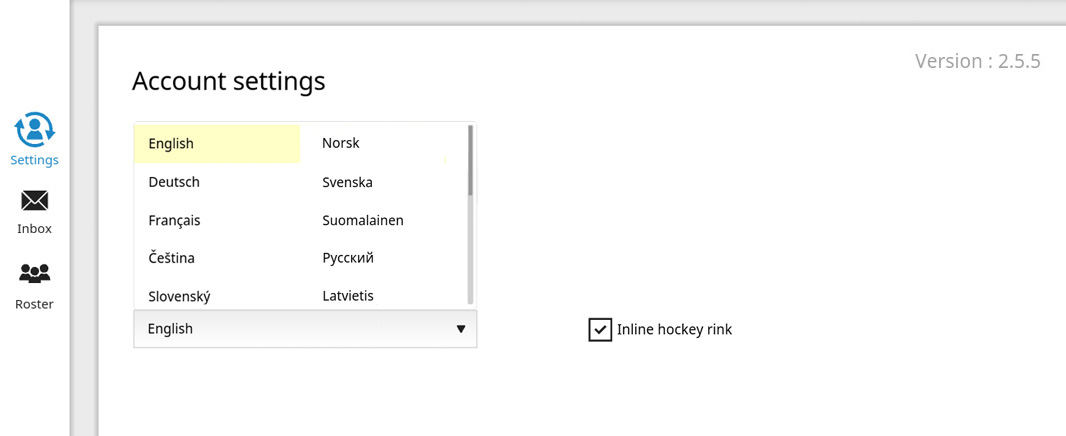Dear Coach,
The new update is released on all platforms. Before you install it, we recommend that you sync your recent changes. To do that Open the settings menu within the app and select the Sync changes button. After you’ve synced your files successfully, get the update here, install it over your old HCV app and off you go! If you need any assistance, always feel free to contact our support team.
Here’s what’s NEW:
- LANGUAGES – We have translated HCV into 9 new languages. You can make your language selection in the Settings menu within the app.
- INLINE HOCKEY – You can now switch from ice hockey to inline hockey in the Settings menu of your HCV app. In the inline version, the blue lines disappear and the players’ equipment changes into inline hockey gear.
- SKATE SPEED – Many of you asked for it, so we added a new option to change the default skating speed of each player. This is very useful when creating small ice games, doing drills for young players or drills in a restricted area, as you can now slow down players to 14 or 10 km/h. This makes passing much easier at slower speeds. Once you change a player’s default speed from the standard 20 km/h, it will stay there until you change it back.
- PREVIEW PIC ORIENTATION – When exiting the Drill Creator using a different orientation, your preview picture will be saved in that orientation. When you play it back the next time, it will open up in that last saved orientation.
Visit our website for more news.