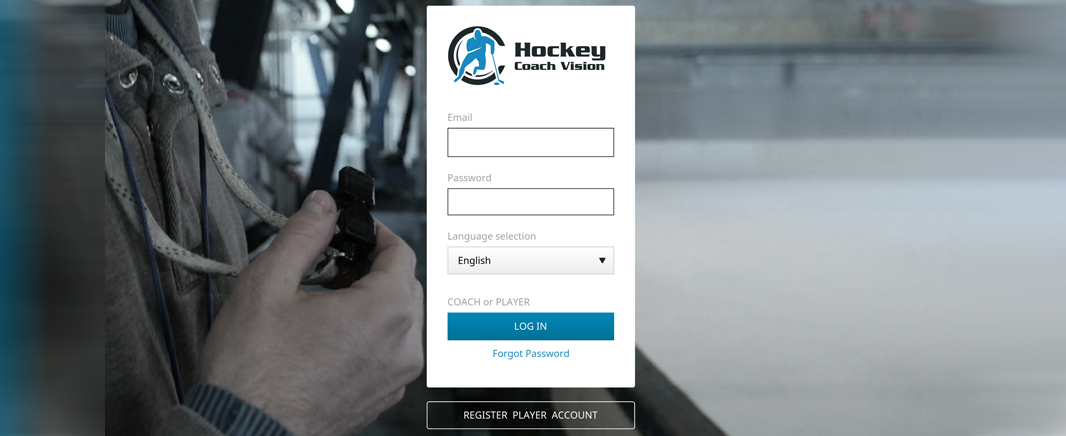We have merged the HCV – Player with the HCV – Coach app. The only thing you need to do is Update your HCV – Coach app, if you haven’t already. As always, before you update, we encourage you to secure your files using our Cloud backup feature. To do that follow these steps:
- Open the settings menu within the app.
- Select the Sync changes button, wait till it has synced your files successfully, then close the app.
- Get the new HCV (2.5.8) here, install it over your old HCV app, and off you go!
(Never delete your app. If you need any assistance, always feel free to contact our support team.)
After the installation, you will see this new login screen, which will from now on allow Coach as well as Player users to log into the app. Your old HCV – Player app will still be working, but we won’t update it anymore.